To disable birthday emails in Outlook.com please follow these steps.
1) Login to your Microsoft Calendar
2) Click the Settings gear and select Options
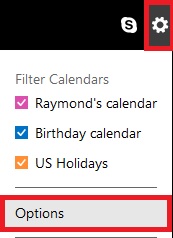
3) Near the top left of the options page, click on Birthday Calendar
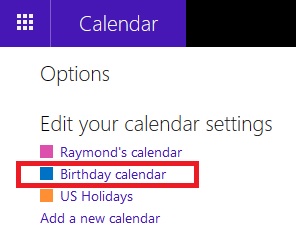
4) Near the bottom left of the page, uncheck the box "Get reminders for events and tasks", then click the save button.
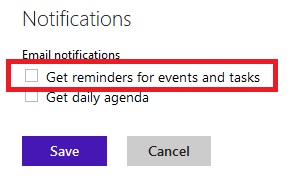
If you don't want the calendar to exist at all, instead of unchecking that box, click the Delete link at the top of the page.
1) Login to your Microsoft Calendar
2) Click the Settings gear and select Options
3) Near the top left of the options page, click on Birthday Calendar
4) Near the bottom left of the page, uncheck the box "Get reminders for events and tasks", then click the save button.
If you don't want the calendar to exist at all, instead of unchecking that box, click the Delete link at the top of the page.
