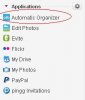Hello,
Within the new Yahoo Mail Beta there there is a free app called Automatic Organizer powered by OtherInbox that can be used to easily filter your incoming email and unsubscribe your address from email newsletters.
To enable the Automatic Organizer please follow these steps :
Yahoo / OtherInbox will help to protect your inbox from spam by filtering all future emails from that sender into your unsubscribe folder.
Within the new Yahoo Mail Beta there there is a free app called Automatic Organizer powered by OtherInbox that can be used to easily filter your incoming email and unsubscribe your address from email newsletters.
To enable the Automatic Organizer please follow these steps :
- Near the bottom left of your Yahoo inbox click Automatic Organizer
- Follow the registration screens
- I don't see the need for automatic sharing of this information and unchecked that box
- When you are done you will receive an email confirmation in your inbox
- To see your folders click the Triangle / Folders list heading :
Yahoo / OtherInbox will help to protect your inbox from spam by filtering all future emails from that sender into your unsubscribe folder.