Do you accidentally reply-all too often?
To change the default reply behavior in Gmail first click the Gear and then click Settings:
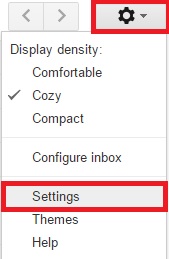
Then, in the General tab, scroll down to "Default reply behavior" and change the radio button to "Reply":
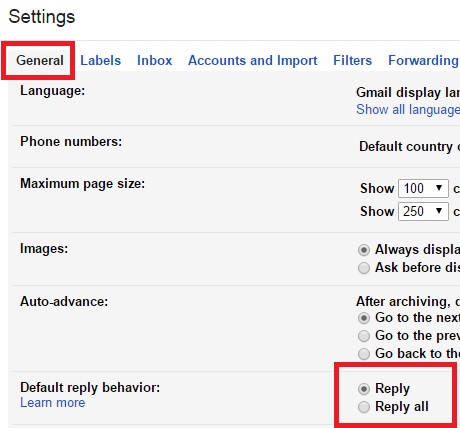
After setting your reply preference, scroll to the bottom of the page and click "Save Changes".
To change the default reply behavior in Gmail first click the Gear and then click Settings:
Then, in the General tab, scroll down to "Default reply behavior" and change the radio button to "Reply":
After setting your reply preference, scroll to the bottom of the page and click "Save Changes".
