To automatically CC: yourself on all email sent using Microsoft Outlook 2013, without using any add-ons or plugins, please follow these steps:
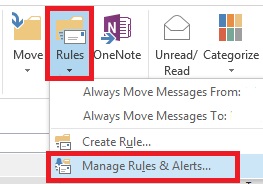
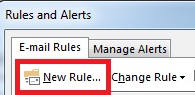
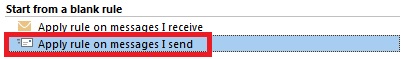
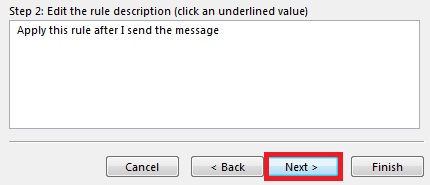
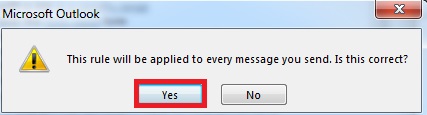
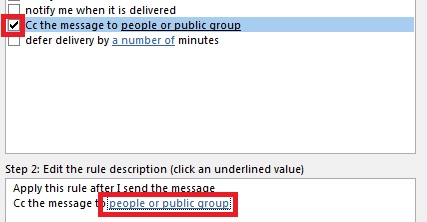
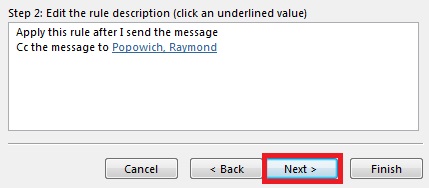
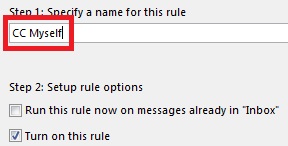
- Click on Rules and select Manage Rules & Alerts
- Click the New Rule button
- Select "Apply rule on messages I send" and then click Next
- Do -not- check any boxes on the following window, click Next
- When asked if this is correct, click Yes
- Check the box to "CC the message to people or public group", then click the "people or public group" link
- Search for yourself in the address book and add your address, then click Next
- Do -not- click any check boxes, then click Next again
- Type in a name for the rule such as "CC Myself", then click Finish
- Click Apply, then click OK to exit the rules wizard
