To get support for stationary in Mozilla Thunderbird click first go here and download the stationary add-on to your desktop:
Stationery :: Add-ons for Thunderbird
Next, go to the Tools menu and select Add-ons:
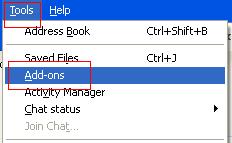
Near the top right click the Gear and select Install Add-on From File:
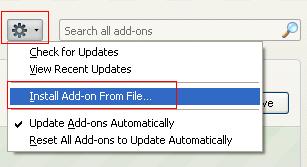
After the add-on is done installing restart Thunderbird.
Now go to Tools and select Stationary Options to configure the new add-on to your preferences:

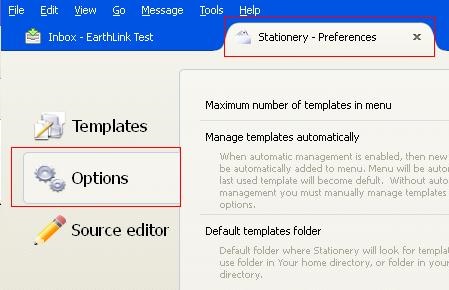
Stationery :: Add-ons for Thunderbird
Next, go to the Tools menu and select Add-ons:
Near the top right click the Gear and select Install Add-on From File:
After the add-on is done installing restart Thunderbird.
Now go to Tools and select Stationary Options to configure the new add-on to your preferences:
Last edited:
