Did you flag a message only to find out later that Microsoft Outlook 2013 didn't remind you to check it later?
To fix your settings please follow these steps to turn on reminders for flagged emails.
First, go to the top left of Outlook and click File, then click Options:

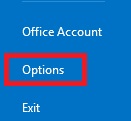
Next, click on Tasks and then check the box for "Set reminders on tasks with due dates":
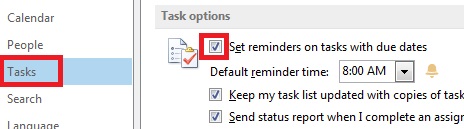
After checking the box and selecting a reminder time from the drop down menu, click OK.
By setting a default reminder time on tasks with due dates you'll also receive reminders for flagged messages.
To fix your settings please follow these steps to turn on reminders for flagged emails.
First, go to the top left of Outlook and click File, then click Options:
Next, click on Tasks and then check the box for "Set reminders on tasks with due dates":
After checking the box and selecting a reminder time from the drop down menu, click OK.
By setting a default reminder time on tasks with due dates you'll also receive reminders for flagged messages.
