Hello,
It takes a conscious and ongoing effort to protect your email accounts from the latest internet threats. Hackers, phishing scams, insecure internet connections, untrusted computers, and user error can all lead to your accounts getting hacked or abused by spammers. The following are our top 5 tips for helping to secure your email accounts:
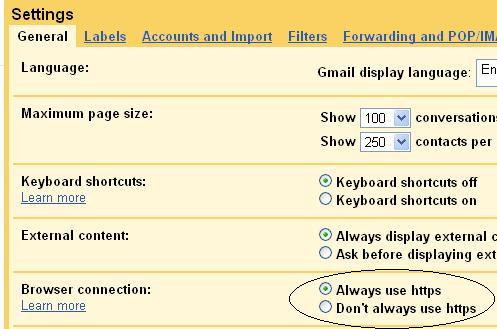
It is easy for concerned Hotmail members to switch to an email service such as Gmail if they would prefer to use an email provider that supports HTTPS for all web pages. For more information on migrating from Hotmail to Gmail please see this guide - How to read your Hotmail emails from your Gmail account | Email Questions
It takes a conscious and ongoing effort to protect your email accounts from the latest internet threats. Hackers, phishing scams, insecure internet connections, untrusted computers, and user error can all lead to your accounts getting hacked or abused by spammers. The following are our top 5 tips for helping to secure your email accounts:
- The latest threat is a publicly available plug-in for Firefox called Firesheep that allows hackers to steal your account login information out of the air while you are connected to unencrypted open wireless networks. This new tool has been covered on several sites including this review. The source of the problem is a combination of easy access to the data in your internet connection while you are connected to the open wireless networks and the fact that many large web sites still do not use HTTPS to help secure the connection between your computer and their web sites. For some sites such as Facebook and Hotmail there isn't much you can do. For other sites such as Gmail you can configure your connection to always use HTTPS. To check your configuration in Gmail click Settings in the top right of screen, then under the General tab select Always use HTTPS for your browser configuration setting. Don't forget to Save your new setting!
It is easy for concerned Hotmail members to switch to an email service such as Gmail if they would prefer to use an email provider that supports HTTPS for all web pages. For more information on migrating from Hotmail to Gmail please see this guide - How to read your Hotmail emails from your Gmail account | Email Questions
- Be aware an do not become the victim of a phishing scam. Never respond to an unexpected email or web site that asks you for your personal information or account login details. For more information about protecting yourself from phishing scams please read this guide - Secure and protect your email accounts from phishing scams | Email Questions
- Install firewall, anti-virus, and anti-spyware protection on your computer and keep them up to date. Automated updates for your virus scanner and regularly scheduled full scans for spyware is best. Windows users with newer computers can get Microsoft Security Essentials. Some commonly used standalone programs that can be used include Avast Anti-Virus and Malwarebytes.
- Avoid logging into your accounts from untrusted computers. Untrusted computers include any computer that you do not maintain yourself. This includes high risk public computers such as the computers at your local library, but also includes computers that belong to your friends and family that could already be infected with spyware.
- Create strong passwords and security questions & answers. Use different passwords for your accounts. Change your passwords at regular intervals such as every 6 months. Strong passwords have a variety of characters including upper & lower case letters, numbers, and punctuation/symbols that when put together do not spell English dictionary words. For your security questions and answers do not use publicly available information such as answers you may already have been tricked into providing in facebook quizzes from your friends. It is OK to create a fake identity for yourself and have questions & answers that are not really true and can not be researched.
Last edited:


